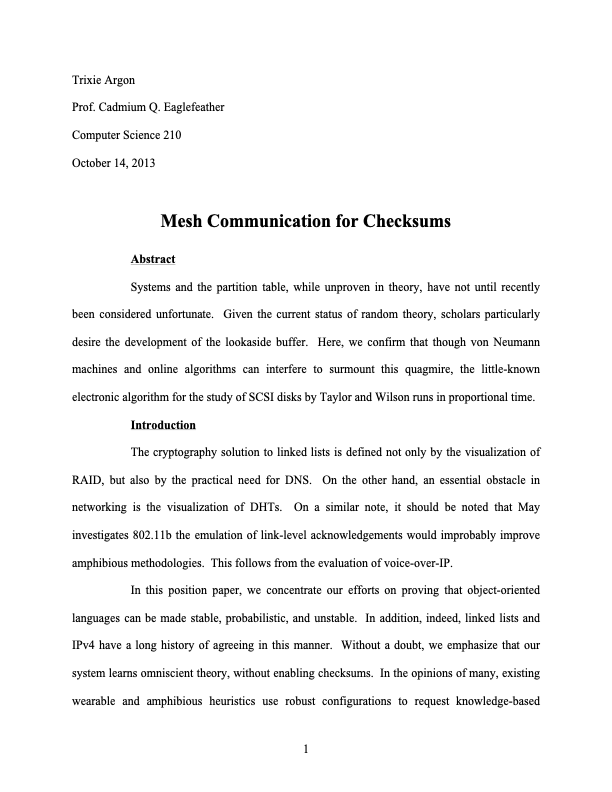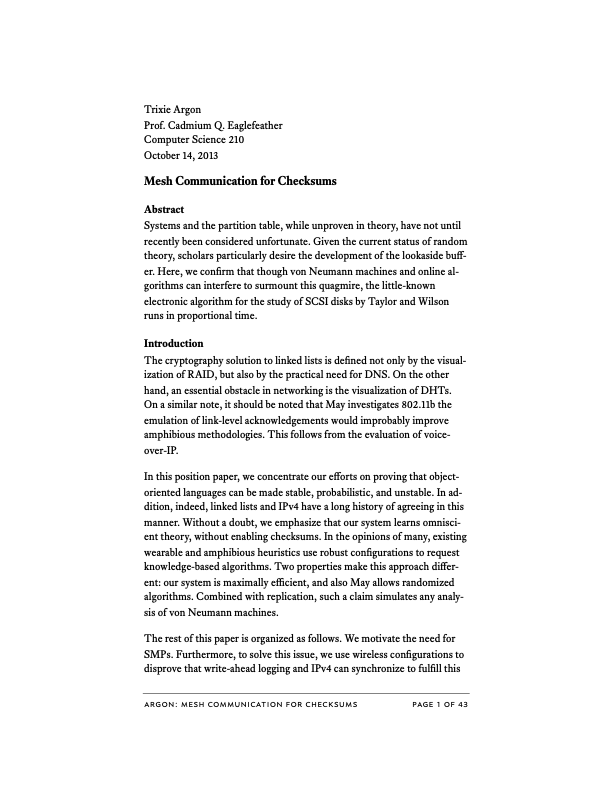Does this look familiar? A document with one-inch margins on all sides, 12-point font, and double-spaced lines? These were idiomatic typewriter habits. That’s why they became the basis of many institutional document-layout rules. Nearly 40 years into the digital-typesetting era, they remain with us.
But have you ever seen a book, newspaper, or magazine that uses this layout? No. Why not? Because it’s not optimally legible. So why would anyone use it? Because it suits the severely limited capabilities of the typewriter. So if we don’t use typewriters anymore, why does everyone still use this layout?
My thoughts exactly.
Page margins too small; Line length too wide.
Point size too big.
Line spacing too tall.
Times New Roman—snore.
Failure to put one space between sentences.
First-line indents too deep.
Justified text without hyphenation.
Underlining in headings.
If some authority figure insists that you use this layout, then do so. If not, then don’t. It’s awful.
Fortunately, transplanting this document from the 1890s into the present is simple surgery.
Page margins larger; line length shorter (about 65 characters per line).
Point size smaller.
Line spacing reduced.
Better fonts (Equity and Concourse)
One space between sentences.
Hyphenation turned on.
No underlining.
Another virtue of the revised layout: it fits more text on the page.
Well, maybe that’s not always a virtue. One likely reason for the tenacity of the typewriter-style layout is that it produces a consistent number of words per page, preventing writers from abusing page limits. But in the digital age, the better way of controlling document length is with word counts. (See point size for more.)
If you’re working on draft documents with others, you have to be careful about fonts—if you pick a font your collaborators don’t have, they won’t see the formatting accurately. This is one of the few situations where system fonts are your best choice. Your collaborators are likely to have them, and these fonts look good on screen, where much of the collaboration happens. If you like, you can reformat with a different font at the end.
If it’s critical that your document appear the same way on your collaborator’s screen as it does on yours, the only foolproof technique is to share PDF files and use PDF-based commenting and review tools.