A
First-line indents and space between paragraphs have the same relationship as belts and suspenders. You only need one to get the job done. Using both is a mistake. If you use a first-line indent on a paragraph, don’t use space between. And vice versa.
Typically, a first-line indent should be no smaller than the current point size, or else it’ll be hard to notice. It should be no bigger than four times the point size, or else the first line will seem disconnected from the left edge. So a paragraph set in 12 point should have a first-line indent of 12–48 points. (Recall that there are 72 points to an inch, so this works out to 0.17–0.67″.)
But use your judgment—consider the width of the text block when setting the first-line indent. For instance, narrow text blocks (3″ or less) should have first-line indents toward the low end of this range. Wider text blocks should have bigger indents.
The skateboarder was denied entry to the applicant's home in the gated community known as Luxuria. | |
The skateboarder was denied entry to the applicant's home in the gated community known as Luxuria. | |
The skateboarder was denied entry to the applicant's home in the gated community known as Luxuria. |
Don’t use word spaces or tabs to indent the first line—as you recall from white-space characters, that’s not what they’re for. Paragraphs indented with word spaces or tabs are hard to keep consistent and waste far more time than they save. Use the right tool for the job.
text-indent property
It’s possible to set a negative first-line indent, or hanging indent. Hanging indents are used in lists to create a rectangular text block with a list bullet that dangles off to the left. (Like this one.) Avoid using a hanging indent without a bullet—your text block should not resemble Oklahoma. Text should only be indented inward.
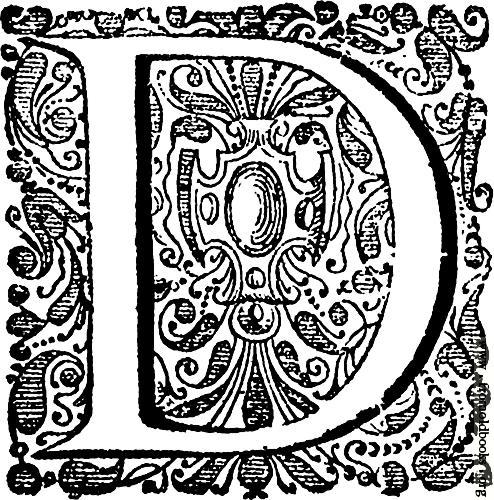 rop caps are, in theory, another option for the first paragraph—the first letter of the paragraph is enlarged so it descends three or four lines. In certain decorative contexts, they’re tolerable. But if you’re just using the drop-cap function in your word processor, forget it. It looks bad.
rop caps are, in theory, another option for the first paragraph—the first letter of the paragraph is enlarged so it descends three or four lines. In certain decorative contexts, they’re tolerable. But if you’re just using the drop-cap function in your word processor, forget it. It looks bad.